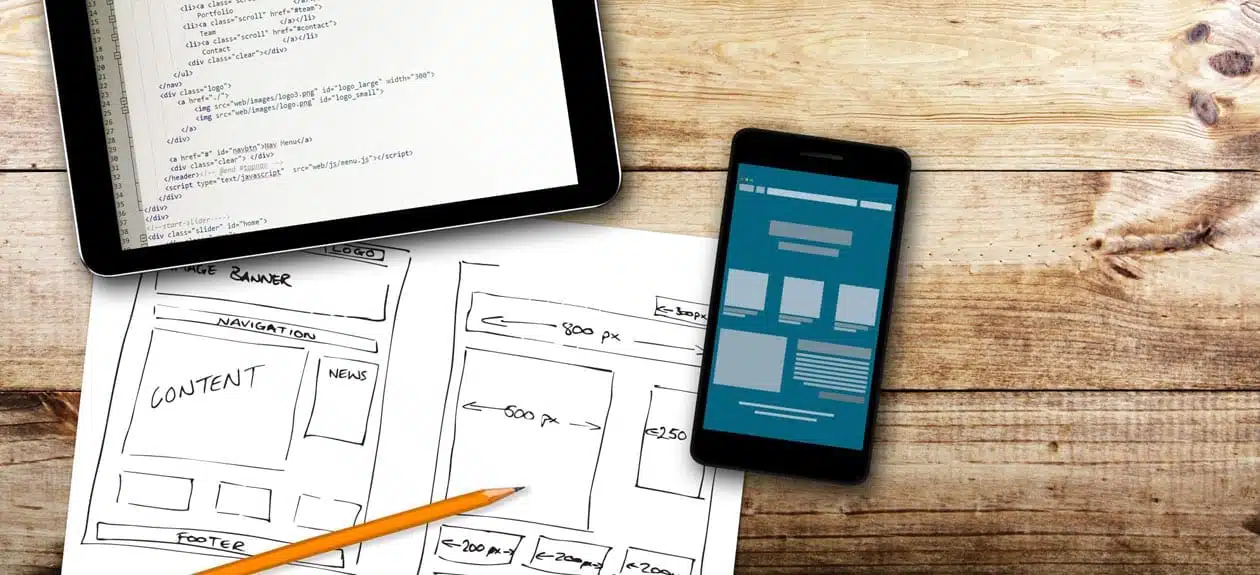How You Can Make Your Website Mobile-Friendly
Did you know up to 72% of people worldwide won’t use a traditional PC to access the Internet by 2025? Instead, they’ll be mobile-only. That’s how powerful the mobile landscape is now and it’s something your business needs to adjust for.
Everything from utilizing a dynamic web design to how you choose your font relies on catering to the mobile user now. It’s so important to make your website mobile friendly that it’s now a necessity more than a novelty.
Don’t know how or where to start? We’ve got your back with our guide below:
1. Set a Mobile-Friendly Preferred Width
To do this, you need to load your website using a desktop browser. Resize this window to its narrowest width, all the while keeping its contents readable. This will serve as your minimum viewing size.
Get that window’s size and make it your website’s preferred viewport width using the meta tags. Once you do, the browser will show your website without the extra space on the left and right side when users view it using mobile devices. That means they won’t have to zoom in or out whenever they visit.
You’ll have an easier job accomplishing this if your website works with all screen sizes due to its fluid percentages base. You can experiment with widths that make your website look nice and readable on mobile devices. You can use your preferred width in the meta tag.
2. Set Image Widths to 100%
Your website might have a preferred width, but some images might be too wide. It doesn’t happen that often since desktop screens are big enough. To make it display without problems in mobile, make sure that your images have a maximum width of 100%.
Setting it this way will ensure that images get resized if they’re too big for mobile screens. It’s easy to do since you can add this attribute on your website’s CSS stylesheet. For images set as backgrounds, you need to set the background-size CSS property to “contain”.
3. Set Input Widths to 100%
Aside from your images, you also need to give a max-width on your input fields. You can do this via the website’s CSS stylesheet. Setting it to 100% ensures that the input fields won’t go beyond the screen’s edge no matter how small the mobile device is.
4. Be Cautious When Disabling Submit Buttons
Does your website have a feature that disables the form submit buttons after the first click? It’s often a good feature since it will stop users from making accidental multiple submissions. But the problem is that you should avoid this for mobile devices unless it’s needed.
Remember, mobile devices are more susceptible to network disturbances compared to desktop computers. Some interruptions aren’t even network-related since the browser tends to reset when your user gets a phone call while submitting their form. If you opt to disable it, mobile users might not have the chance to tap their screen to re-submit.
A good compromise is to disable the submit button for a few seconds at most. That helps ensure that you don’t get double submissions and still cater to mobile users.
5. Take Care When Using Extra Spaces
A common technique when showing long strings of numbers is to split it into five letter groups. Placing a blank space in between will help users memorize it while they type it in another app. Clever users just copy and paste the entire strong and eliminate the blank spaces.
Deleting these spaces is easy if you’re using a desktop. But this task is a lot more time-consuming when done using a mobile device. That’s why it’s better to wrap these groups in an element that gives some padding between.
This ensures that the groups will have a visual space in between. When users try copying and pasting these, the spaces aren’t there. It’s important since it saves your users’ time, regardless of the device they use.
It’s important to remember that more than 77% of the American population own smartphones. It’s a big change, considering the fact that this figure was only 35% back in 2011. That means it won’t be long until most people view online content using their smartphones instead of desktop computers.
6. Take Advantage of Media Queries
There are times when you can’t adjust your website’s size to make it look better on mobile devices. After all, it might end up looking too small when viewed using a desktop. If you want a good compromise, you can try using media queries.
This will help you make custom style rules that only apply when your website gets viewed using a mobile device. That means it won’t affect how your website looks like when viewed with a desktop browser. It’s simple since you can add targeted styles inside a media query.
That helps ensure you can make minor tweaks on your website and make it look good no matter what device you’re using.
7. Avoid Fixed Positioning
If you want to know how to make a mobile website, you need to be aware of your headers and sidebars. Check whether its CSS position property setting is “fixed.” If so, your users might have problems zooming on your website content.
Your header will also zoom in, meaning it will end up obscuring the entire screen. The easiest fix is to disable the fixed position feature when viewed from a mobile device. It’s accomplished by using the media query technique.
Make Your Website Mobile Friendly Today!
Don’t hesitate to use these tips as a starting point and make your website mobile friendly today. It will lay a good foundation to ensure that your mobile users will have a better time browsing your website. There are a lot of other tips out there available for you to use, as long as you’re willing to invest both time and money.
But if you don’t have time to learn these tips, you can always call the help of the experts. You can contact us today and let’s discuss the ways we can make your website mobile-friendly.