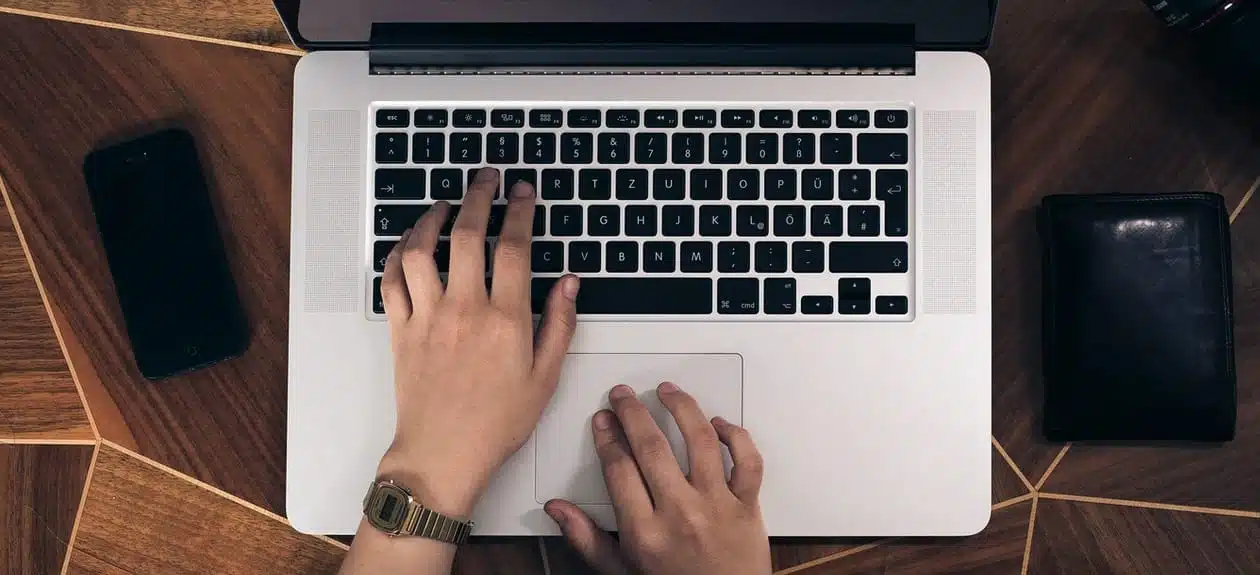10 Helpful WordPress Tips You Should Know
WordPress is the king of content management systems (CMSs) ruling over 35% of the entire internet.
The user-friendly platform allows you to launch your own website and customize it to perfection. The only problem is it’s hard to get things right out of the gate.
To set yourself apart, you need to use various WordPress tips, tricks, and hacks. You can do it even if you’re a complete newcomer to this ecosystem. And it doesn’t matter whether you’re a blogger, business owner, or online seller.
Everyone should try to make the most of a versatile CMS and rise above the competition. Here is a list of the most useful WordPress tricks and tips to consider today.
1. Pick Your Hosting Wisely
Hosting is the foundation of your digital real estate.
Without it, you can’t really go online. So, before you get into the creative side of things, choose your hosting provider carefully. Evaluate the amount of traffic you expect and how many resources you need to serve it.
It’s imperative to prioritize performance and prevent any downtime and crashes. So, inquire about these aspects, as well as site speed. Opt for a WordPress-specific plan from trusted providers such as WP Engine.
2. Get Serious With Themes
WP themes are essential to web design tools for fleshing out your visual identity.
There are other ways to customize the looks, but they require coding skills. So, a beautiful, mobile-responsive theme is a great place to start. The choice, of course, depends on what your site/brand is about.
We would recommend taking advantage of the theme demos. They allow you to try different solutions before committing to any one of them. Just browse the library and click on “View Demo” or “Live Demo”.
This is easily among the key WordPress blog tips for beginners.
3. Stay on Top of the Updates
WordPress updates roll in every now and then, altering functionalities and fixing bugs.
Minor updates are more frequent, while major ones take place once per month on average. You should make a habit of regularly checking for these updates. Otherwise, you could mix some important overhauls and end up with an outdated, bug-prone site.
Simply open your WordPress dashboard and see if there are new themes, plugins, and versions of WP. Backup your site before updating to prevent any unpleasant surprises.
4. Step up Your Image Game
Images are crown jewels of any site.
They entice visitors to click, read, and interact with the content. This is assuming they are brand-relevant, high-quality, and professional-looking. You shouldn’t have too much trouble finding them on creative commons hubs.
The only issue to be aware of is images can slow your website (loading times) down. To avoid this, you should compress them. There is no shortage of tools to do this and many of them are free.
5. Get Into SEO
Search engine optimization (SEO) is integral to the success of your WordPress blog or website.
As a set of surefire techniques, it gives you a chance to enhance your visibility and reach more people. Therefore, make sure to select the SEO plugin for WP.
This is your virtual helper and guide in optimizing every corner of your property. It can analyze your keywords, content, and backlinks, proving insights and improvement recommendations. All in One SEO and Yoast SEO are must-consider plugins millions of users swear by.
6. Integrate Google Analytics
Those who mean business need to accurately measure their performance.
This is what analytic tools are designed for. And there’s no better free tool than Google Analytics. It can be easily installed via plugins (check out Monster Insights plugin).
Therefore, embrace a data-backed approach to managing your assets. Gather relevant data points straight from your WP dashboard and apply key performance indicators (KPIs). Do some fine-tuning based on the findings and improve user experience (UX).
7. Take Security Into Your Hands
Security is never to be taken for granted.
Yes, the WP community strives to protect users as much as possible and backups do that for the most part. But, you can take extra precautions and measures yourself.
For instance, protect your admin directory with passwords to thwart any cyberthieves lurking around. Get an SSL certificate to encrypt sensitive information. Ponder installing a dedicated security plugin.
You should be able to find one with firewall, malware scanners, and other features.
8. Manage Comments
Comments represent one of the major ways customers interact with you.
You need to manage them and again, WP Admin is a place to do it. You can decide to let users comment only on certain pages or moderate publishing of comments. No need to allow spam and hatred to taint the community you’re building around your site.
One of the coolest WordPress tricks is to enable readers to subscribe to comments. That way, they won’t have to manually check whether somebody responded to them.
9. Customize Your Gravatar
Gravatar is a component that is often overlooked by WP webmasters.
Yet, this element holds a distinguished place in the WP landscape. Namely, it’ used when displaying your profile. A gravatar image also appears in the comments sections, so it’s something readers see often.
Unless you select a photo, by default you’ll remain a “Mystery Person”. So, do yourself a favor and choose a nice custom photo. You can add it via a simple line of code or a specific plugin.
10. Keep the Content Pristine
It’s easy to get caught up in all the banners, ads, and widgets.
However, you can’t afford to lose sight of what truly matters to readers— your content. Let it take center stage and make it shine.
The most important thing is to reduce the amount of clutter and distractions that hamper UX. When you do add widgets, see to it they’re relevant to the page content.
Finally, get to know the content editor like the palm of your hand. You’ll be able to present your posts in the most compelling way possible.
Reaching the Next Level With WordPress Tips
WordPress tips work wonders even in the hands of people who don’t know much about webmastering.
You just need to pay close attention from the get-go and take a step-by-step approach. Start by weighing hosting providers carefully. Then, familiarize yourself with all the tools and features.
Leverage suitable themes and plugins to your full advantage and stay updated at all times.
Aim to boost functionality, security, SEO, and visual appeal of your web presence. Make it truly your own and become one of the top WordPress websites around.
Get in touch with us in case you require help with any aspect of your online strategy. It’s time to provide stellar UX and grow your audience.